[SOLVED] WordPress Image Upload Path Error 404
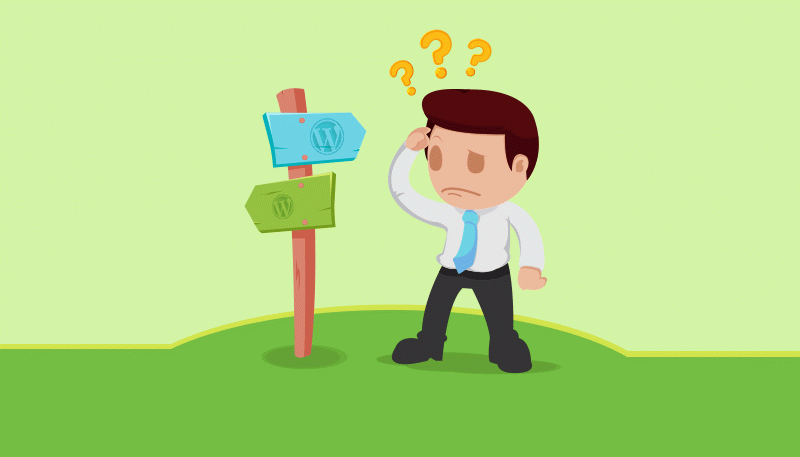
Yesterday I came across an issue where a WordPress website had started failing to upload images. Some digging uncovered that the URL WordPress was saving as the image URL, generated an Error 404 - i.e. not found.
After several searches I realised that I was not the first person to come across this and that there can be a number of reasons for it.
The most obvious choice was folder permissions, especially given that the client reported that the website had been recently hacked. I checked to make sure all folders had 0755 permissions which they did, and changing to anything else made no difference.
I checked for upload filepath settings in wp-config.php, admin/options.php and the database options table but nothing made any difference there.
I then disabled all plugins and tried an upload - which worked! This meant it had to be one of the plugins resetting the image URL. So I re-activated the plugins one at a time, trying an upload after activating each one. For this particular website, the issue was with the WP Offload S3 Lite plugin, which was re-writing the URL and removing the local copy of the image.
Updating the settings in this plugin has resolved the issue and hopefully this information might help you to locate and resolve any issues you might have with your WordPress image uploading issues!
